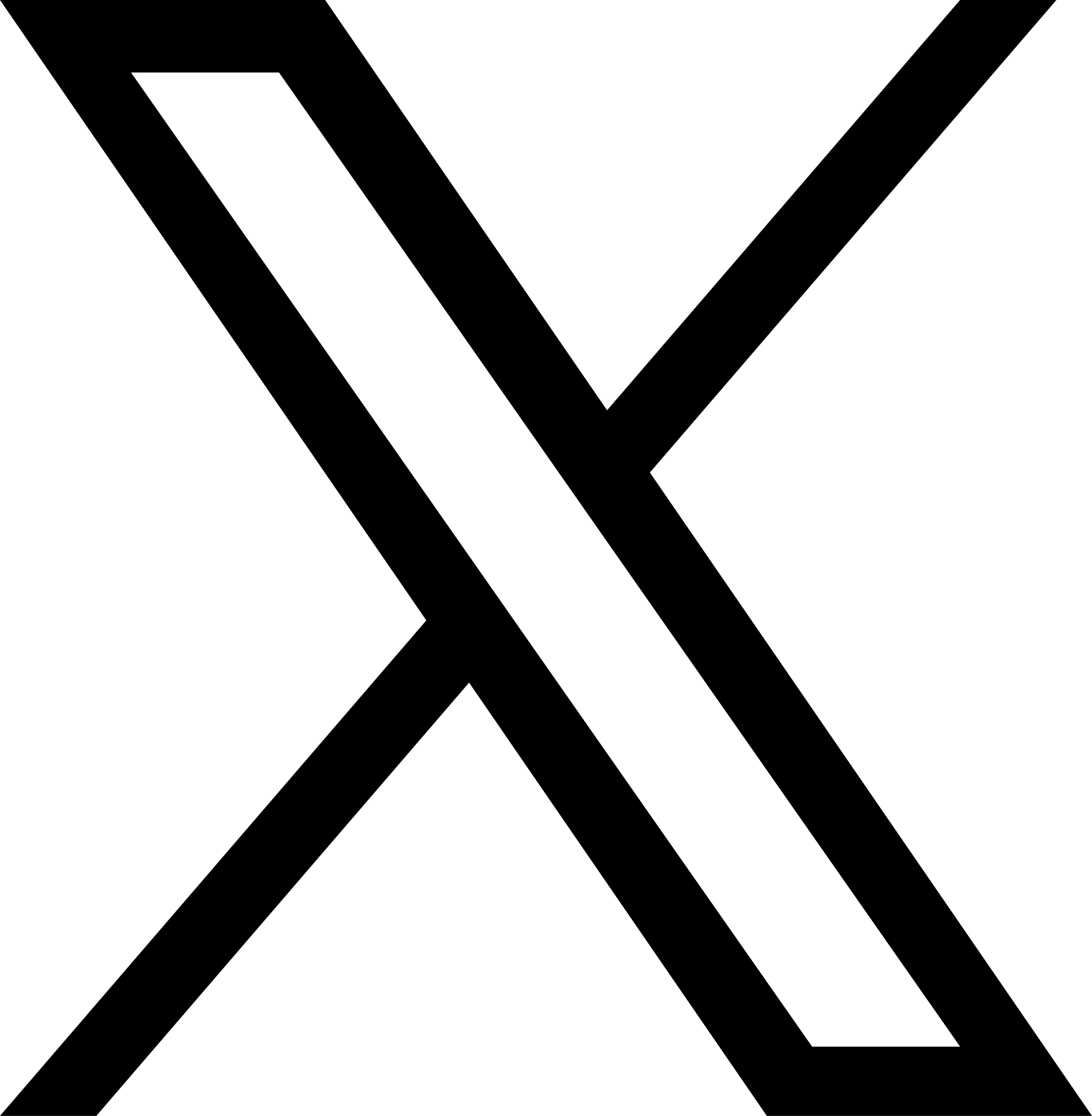Code: Select all
1 REM Roll a Die
2 HTML
4 LET a = 1 + INT(RND * 6)
6 LET x = 20
8 LET y = 20
10 LET rx = 40
12 LET ry = 40
14 LET width = 200
16 LET height =200
18 PRINT "<svg width = '240' height = '240' style = 'background-color:lightskyblue;'>"
20 PRINT "<rect x = '"; x; "' y = '"; y; "' rx = '"; rx; "' ry = '"; ry; "' width = '"; width; "' height = '"; height; "' fill = 'red' />"
22 LET cx = 60
24 LET r = 20
26 PRINT "<text x = '"; x; "' y = '"; y; "' font-size = '5' fill = '#1E90FF'>LENS 2024</text>"
28 IF a = 1 THEN GOTO 100
30 IF a = 2 THEN GOTO 200
32 IF a = 3 THEN GOTO 300
34 IF a = 4 THEN GOTO 400
36 IF a = 5 THEN GOTO 500
38 IF a = 6 THEN GOTO 600
40 IF a < 1 OR a > 6 THEN GOTO 4
100 LET cx = 120
102 LET cy = 120
104 PRINT "<circle cx = '"; cx; "' cy = '"; cy; "' r = '"; r; "' fill = 'white' />"
106 GOTO 624
200 LET cy = 180
202 PRINT "<circle cx = '"; cx; "' cy = '"; cy; "' r = '"; r; "' fill = 'white' />"
204 LET cx = 180
206 LET cy = 60
208 PRINT "<circle cx = '"; cx; "' cy = '"; cy; "' r = '"; r; "' fill = 'white' />"
210 GOTO 624
300 LET cy = 180
302 PRINT "<circle cx = '"; cx; "' cy = '"; cy; "' r = '"; r; "' fill = 'white' />"
304 LET cx = 120
306 LET cy = 120
308 PRINT "<circle cx = '"; cx; "' cy = '"; cy; "' r = '"; r; "' fill = 'white' />"
310 LET cx = 180
312 LET cy = 60
314 PRINT "<circle cx = '"; cx; "' cy = '"; cy; "' r = '"; r; "' fill = 'white' />"
316 GOTO 624
400 LET cy = 60
402 PRINT "<circle cx = '"; cx; "' cy = '"; cy; "' r = '"; r; "' fill = 'white' />"
404 LET cy = 180
406 PRINT "<circle cx = '"; cx; "' cy = '"; cy; "' r = '"; r; "' fill = 'white' />"
408 LET cx = 180
410 PRINT "<circle cx = '"; cx; "' cy = '"; cy; "' r = '"; r; "' fill = 'white' />"
412 LET cy = 60
414 PRINT "<circle cx = '"; cx; "' cy = '"; cy; "' r = '"; r; "' fill = 'white' />"
416 GOTO 624
500 LET cy = 60
502 PRINT "<circle cx = '"; cx; "' cy = '"; cy; "' r = '"; r; "' fill = 'white' />"
504 LET cy = 180
506 PRINT "<circle cx = '"; cx; "' cy = '"; cy; "' r = '"; r; "' fill = 'white' />"
508 LET cx = 180
510 PRINT "<circle cx = '"; cx; "' cy = '"; cy; "' r = '"; r; "' fill = 'white' />"
512 LET cy = 60
514 PRINT "<circle cx = '"; cx; "' cy = '"; cy; "' r = '"; r; "' fill = 'white' />"
516 LET cx = 120
518 LET cy = 120
520 PRINT "<circle cx = '"; cx; "' cy = '"; cy; "' r = '"; r; "' fill = 'white' />"
522 GOTO 624
600 LET cy = 60
602 PRINT "<circle cx = '"; cx; "' cy = '"; cy; "' r = '"; r; "' fill = 'white' />"
604 LET cy = 120
606 PRINT "<circle cx = '"; cx; "' cy = '"; cy; "' r = '"; r; "' fill = 'white' />"
608 LET cy = 180
610 PRINT "<circle cx = '"; cx; "' cy = '"; cy; "' r = '"; r; "' fill = 'white' />"
612 LET cx = 180
614 PRINT "<circle cx = '"; cx; "' cy = '"; cy; "' r = '"; r; "' fill = 'white' />"
616 LET cy = 120
618 PRINT "<circle cx = '"; cx; "' cy = '"; cy; "' r = '"; r; "' fill = 'white' />"
620 LET cy = 60
622 PRINT "<circle cx = '"; cx; "' cy = '"; cy; "' r = '"; r; "' fill = 'white' />"
624 PRINT "</svg>"
626 END